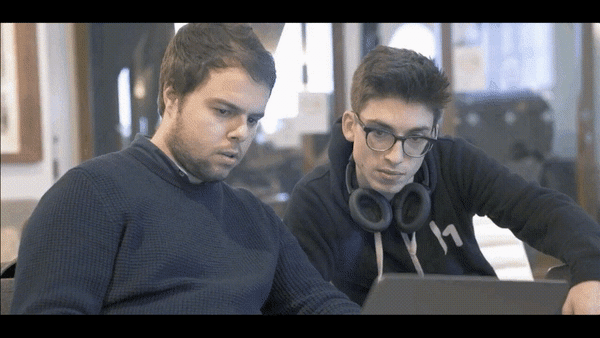test
因为无聊,想采用更花里胡哨的博客,决定用了hexo+github的配置。
期间在disqus和gitalk之间选择了 gitalk,因为后者在国内比disqus能更快的运行。
在使用gitalk中也是遇到了些许问题。关于如何安装gitalk我就不多说了。
重点是config 文件里配置的问题
gitalk: # gitalk. https://gitalk.github.io/ |
owner跟admin 填写github的用户名
repo填写的是你博客repo的名字 而不是网址(假如你正在使用域名的话)
其实切记你的博客的repo一定要设置为公共,如果设置为私有,gitalk将无法访问。
(我在这里转了1个多小时 哭….)